Role of Pinterest in E-commerce
How helpful is Pinterest to drive traffic?
Social Network plays an important role in driving traffic towards E-commerce stores, influence of social media platforms like Facebook, Instagram, Twitter is very high in sale conversion and most of the peoples are getting what they are trying to, but most of the online store especially in UAE are not understanding the important role to play by Pinterest in E-commerce. It will help you to get some good amount of web traffic and backlink’s which will increase your online presence, Pinterest allows you to see which users are pinning content from your site, but also which users are pinning content from your competitors’ sites. This makes it a powerful tool for determining viable target audiences. You can also see what else these users are pinning on the same board as your content, which can provide insight into what your site is relevant to according to real internet users. Additionally, these users may have websites or blogs on which you could build links.
Pinterest Facts
- There are over 75 billion ideas on Pinterest.
- 87% of Pinners have purchased a product because of Pinterest.
- 72% of Pinners use Pinterest to decide what to buy offline.
- 67% of Pinners are under 40-years-old.
- Over 5% of all referral traffic to websites comes from Pinterest.
- 81% of Pinterest users are actually Females.
- 40% of New Signups are Men; 60% New Signups are Women.
- Men account for only 7% of total pins on Pinterest.
- Millennials use Pinterest as much as Instagram.
- The median age of a Pinterest user is 40 however, the majority of active pinners are below 40.
- Half of Pinterest users is $50K or greater per year, with 10 percent of Pinteresting households making greater than $125K.
- 30% of all US social media users are Pinterest users.
How to Start using Pinterest?
go to URL: https://www.pinterest.com/
You can simply use one of those as your Pinterest login. One advantage to using your Google or Facebook login as your main Pinterest sign-in is that Pinterest will be able to help you connect with your Facebook or Google pals right away. Without that social network connection, you will essentially be starting over in building friends on Pinterest. Another advantage, of course, is it's easier to remember one login than two.
How to add a new board from your profile:
- Click your profile button at the top of Pinterest
- Click the Create a board box at the top of your list of boards
- Choose a name and category for your board - you can also choose to make the board secret or invite others to join the board
- Click Create Board when finished to create the board
How to Pin?
- Log into your Pinterest Account.
- At the top right corner, click the Add button.
- Click the Upload a Pin button.
- Browse and select the image you want to add.
- Select the Board you'll pin the image to from the drop-down menu or Create a New board to pin images on.
- Describe your Pin.
- Click the Pin It button. To Pin an image from a website:
- Click the Pin It button from your Bookmarks Toolbar.
- Hover your cursor over the image.
- Click the Pin It button.
- Select the Board you'd like to pin to from the drop-down menu or Create a New board.
- Click the Pin It button.
- Select the Board you'll pin the image to from the drop-down menu or create a new board to pin images on.
How to Grab Followers in Pinterest?
- Post Original Content (Pins)
- Repin Content from Others.
- Follow People.
- Use Keywords in Descriptions.
- Run a Pinterest Contest.
How Pinterest and SEO related?
One little-known fact is that using Pinterest can improve your search engine optimization (SEO) results. Unlike Instagram and Facebook, Google can use data from Pinterest to populate search results.
· Choose an SEO friendly username. Your username will be included in your profile’s URL, so it’s worth considering what your consumers might be searching for.
· Optimize your profile. Fill in the “about you” section with relevant details and include a high-resolution company logo. This will make it easier for people to locate and save your Pins.
Analytics
Pinterest Analytics helps you understand how people are engaging with content from your site and Pins from your profile. To get Pinterest Analytics, you'll need a business account first. If you're already using a personal Pinterest account for your business, you can easily convert it to a business account.
Conclusion:
Pinterest is the most sales-centric social media network available to e-commerce retailers today. Not only can brands create a loyal and engaged audience that actively shares exciting products with other users, they can enable people to click to buy the item without ever leaving the website. Unlike most other social media, Pinterest is a destination for shoppers, as well as people looking to connect with friends, and e-commerce stores should focus their efforts on courting them.



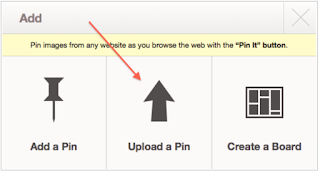





Comments
Post a Comment